Online Poker Rooms
anybody use screenhunter for screenshots?
4 posters
Page 1 of 1
 anybody use screenhunter for screenshots?
anybody use screenhunter for screenshots?
i can't seem to use any of the screenshot programs. i don't have paint and was wondering if that was the problem. i downloaded screenhunter and can take a screenshot but can't figure out how to post it in the forum, any help would be appreciated.

illphillllllll- Member Rank: Boat
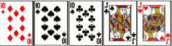
- Number of posts : 745
Registration date : 2009-02-20
 Re: anybody use screenhunter for screenshots?
Re: anybody use screenhunter for screenshots?
I'm not familiar with ScreenHunter, but in order to post it on the forums you have to save the screenshot somewhere as an image file, then either upload it directly to the forum (I see they support that here at DonkHard, but not all forums do), or upload to an image host or other web server and link to it with [img] tags.
Paint isn't required for any screenshots, it's just an easy mechanism to get them without extra software, since it's included with all Windows version. If you don't have it, does that mean you're running a non-Windows OS, or you've removed it? For simple screenshots, you don't need any other software. Just hit Alt-PrtScrn to copy the current window (or PrtScrn alone to grab the whole desktop) to the Windows Clipboard, where it can then be pasted into any graphics program and saved as an image file that can be uploaded.
Dedicated screenshot programs eliminate the need to paste into another app, and will save the image for you among other extra features. Personally I use ScreenshotCaptor from DonationCoder. It's free (but donations are highly recommended) and about as full-featured as you can get without buying a commercial product like SnagIt. I see that to get similar features in ScreenHunter, you have to buy the Pro version.
Paint isn't required for any screenshots, it's just an easy mechanism to get them without extra software, since it's included with all Windows version. If you don't have it, does that mean you're running a non-Windows OS, or you've removed it? For simple screenshots, you don't need any other software. Just hit Alt-PrtScrn to copy the current window (or PrtScrn alone to grab the whole desktop) to the Windows Clipboard, where it can then be pasted into any graphics program and saved as an image file that can be uploaded.
Dedicated screenshot programs eliminate the need to paste into another app, and will save the image for you among other extra features. Personally I use ScreenshotCaptor from DonationCoder. It's free (but donations are highly recommended) and about as full-featured as you can get without buying a commercial product like SnagIt. I see that to get similar features in ScreenHunter, you have to buy the Pro version.
Veteran68- Member Rank: 7 Duey Newie

- Number of posts : 5
Registration date : 2008-08-08
 i use screen shots
i use screen shots
it does the trick,and i dont have to use paint either,,,,but i noticed i tried to post it on a forum n there were too many pixels...but other than that once its worked fine for me.

chefjimmy- Member Rank: Boat
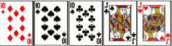
- Number of posts : 545
Registration date : 2009-01-24
 Re: anybody use screenhunter for screenshots?
Re: anybody use screenhunter for screenshots?
today it took 2 hours but i found the paint program buried deep in the computer. i have been able to capture images using the print screen button and store them in their own folder. stuck there though been hitting every button possible to send in forum but never comes up. any help from there out, thanks.

illphillllllll- Member Rank: Boat
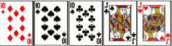
- Number of posts : 745
Registration date : 2009-02-20
 Re: anybody use screenhunter for screenshots?
Re: anybody use screenhunter for screenshots?
I've always used ScreenHunter for my screenshots. But I never even knew about the ALT-Printscreen trick for the paint program. Shows what a gumball I am around computers. Thank you to Veteran68 for the tip.
To host your image, click the "host an image" button up there in between the text box and the subject line.

That will open the screen where you can browse for the file you want to upload. Select the file, then click upload.

Finally, copy and paste the 2nd code in the list to display the image in your post.
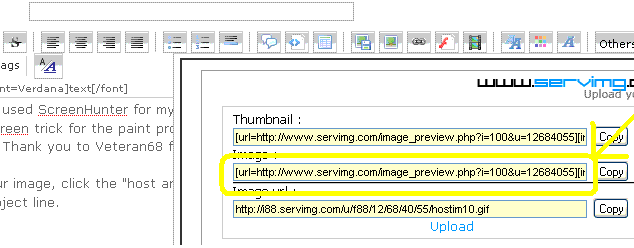
To host your image, click the "host an image" button up there in between the text box and the subject line.

That will open the screen where you can browse for the file you want to upload. Select the file, then click upload.

Finally, copy and paste the 2nd code in the list to display the image in your post.
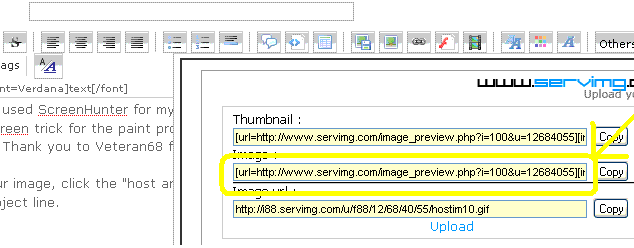
 Re: anybody use screenhunter for screenshots?
Re: anybody use screenhunter for screenshots?
finally got it down. it has taken me weeks to figure this out. thanks alot for the help. i actually don't even need to run the screen hunter program no more. thanks for all of the help. time to make some final tables so i can show some wins. tonight at full tilt will be a good time to start see ya there.

illphillllllll- Member Rank: Boat
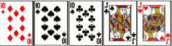
- Number of posts : 745
Registration date : 2009-02-20
 Re: anybody use screenhunter for screenshots?
Re: anybody use screenhunter for screenshots?
hit the PrtSc button to capture your screenshot. open your paint program. open edit, click paste. click the square box in the upper left corner. on your image click the top left corner and drag the box around your image. left click your picture. open edit, click cut. open file, click new. box pops up click no. open edit, click paste. open file, click save.-------save this file wherever you like, name it whatever you like and type .gif after the name. underneath the name box save as jpeg. click save.-------- google photobucket and open up a free account. after your done upload picture and save. go to bottom of page and hit select/unselect all. click box that says generate html and img code. go to box that says img for message boards and copy then paste into your forum.----post any questions here.

illphillllllll- Member Rank: Boat
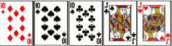
- Number of posts : 745
Registration date : 2009-02-20
Page 1 of 1
Permissions in this forum:
You cannot reply to topics in this forum






» Intertops Poker Announces A Gold Card Blowout!
» Happy Birthday NotLikeMe!
» Interops Poker Easter Egg Hunt! PLO Games Continue
» Full Tilt Poker News! DOJ Hires Claims Administrator!
» Intertops PLO Weekend!
» Lock Poker Having a 100 Seats to the $100k Freeroll!
» Carbon, Aced Poker Maximus Freeroll Giveaway!
» Juicy Stakes Poker Lucky 13 Series